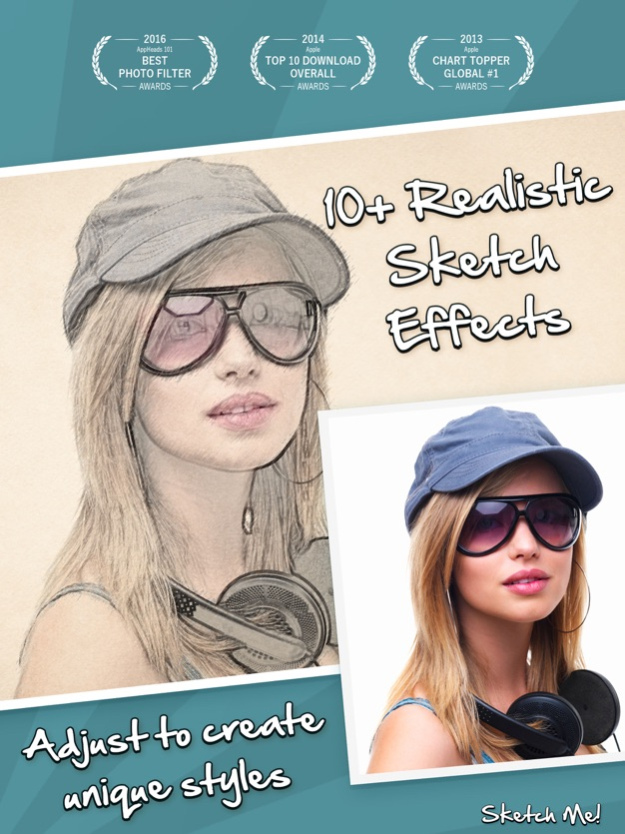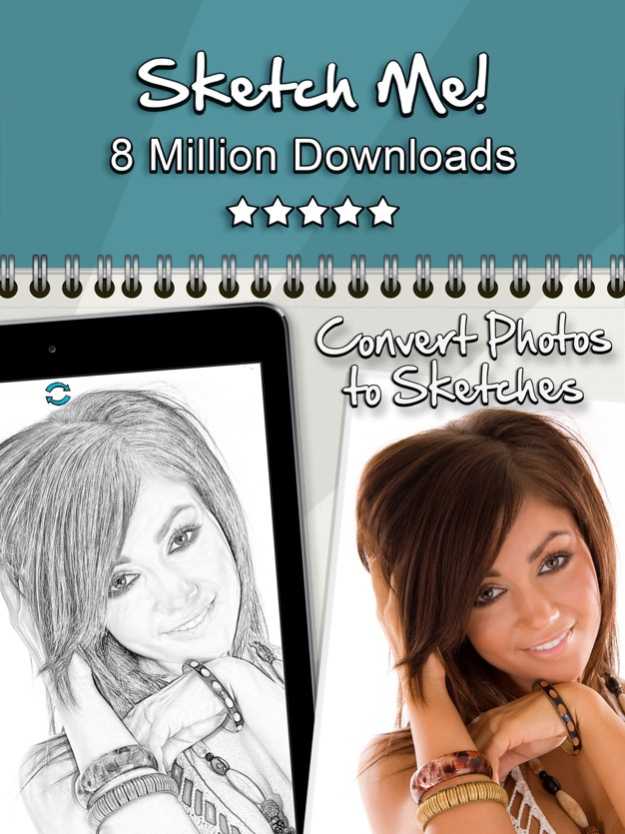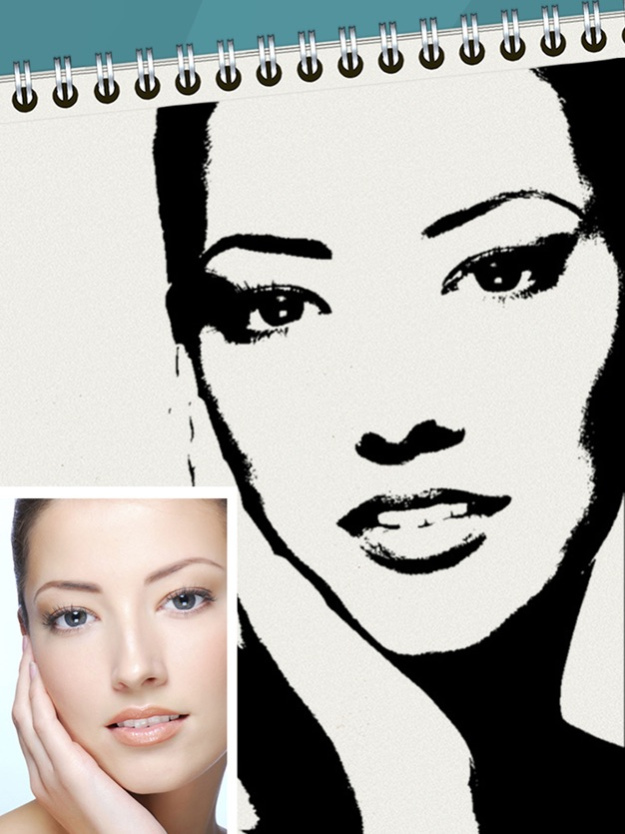Sketch Me! 2.33
Continue to app
Free Version
Publisher Description
The original #1 Sketch App on the AppStore.
Over 10 million downloads.
------------------------
Former No.1 App in the USA, France, Italy, Spain, Thailand, Malaysia, Equador, Belgium, Portugal, Israel, Taiwan, Germany, Argentina, Ireland and many more.
------------------------
Sketch Me! is a simple, fun app that lets you convert your photos into sketches by applying up to six different image effects.
What people are saying:
"A wonderful app that converts pictures into sketches. We love it when we come across a novel piece of technology made available in an app." - Apppicker.com
"While Sketch Me! only does one thing, it does it really well. Go ahead and download it, you'll be surprised by how much fun taking "artistic" pictures." - Appdiscover
Check out a video review of version 1.0 by iPawdTouch:
http://www.youtube.com/watch?v=pHvVbvnREjw
We've added some great new features since!
---------
Main Features:
- Supports Facebook and e-mail so you can easily share your sketches with your friends, as well as save them to your iPhone.
- Features an easy-to-use interface. You can use your finger to move an image around on the screen to find its best position. You can also zoom in and out through the pinch gesture.
- Split screen mode (as shown in icon), where only one half of the photo is shown in sketch.
- Adjustable sketch parameters mean that you can have extra control over how the sketch effect turns out.
- Now featuring 7 different sketch effects
------------------------
The Sketch Me! effect can be applied to any image. Best results are obtained by using a picture with a bright/white background.
Please send all feedback and suggestions to support@bluebeartech.com. We love to hear your ideas.
Mar 19, 2021
Version 2.33
Minor bug fixes and improvements
About Sketch Me!
Sketch Me! is a free app for iOS published in the Screen Capture list of apps, part of Graphic Apps.
The company that develops Sketch Me! is Bluebear Technologies Ltd.. The latest version released by its developer is 2.33.
To install Sketch Me! on your iOS device, just click the green Continue To App button above to start the installation process. The app is listed on our website since 2021-03-19 and was downloaded 5 times. We have already checked if the download link is safe, however for your own protection we recommend that you scan the downloaded app with your antivirus. Your antivirus may detect the Sketch Me! as malware if the download link is broken.
How to install Sketch Me! on your iOS device:
- Click on the Continue To App button on our website. This will redirect you to the App Store.
- Once the Sketch Me! is shown in the iTunes listing of your iOS device, you can start its download and installation. Tap on the GET button to the right of the app to start downloading it.
- If you are not logged-in the iOS appstore app, you'll be prompted for your your Apple ID and/or password.
- After Sketch Me! is downloaded, you'll see an INSTALL button to the right. Tap on it to start the actual installation of the iOS app.
- Once installation is finished you can tap on the OPEN button to start it. Its icon will also be added to your device home screen.